Amx permet l’ajout de plugins permettant de modifier le jeu de base.
Plugin Gungame
Installation du plugin Gungame
La dernière version distribué par Avalanche le créateur du plugin est la version 213.c
Lien vers son site sur webarchive
http://web.archive.org/web/20151229175205/http://avalanche.gungame.org/index.php
01/12/13 :: GunGame AMXX 2.13c released
Shortly after I announced that I stopped supporting GunGame, an issue was pointed out to me by jozzz, where a player’s stats (e.g. wins, points) would incorrectly show as 0 in certain places, including the win MOTD. GunGame 2.13c has been released to fix this issue, though it also includes a few other minor changes (see the changelog). It can be downloaded here.
01/12/13 :: GunGame AMXX 2.13c Changelog
Fixed issues where a player’s stats (e.g. wins, points) would incorrectly show as 0 in certain places, including the win MOTD. Thanks very much to jozzz for reporting this and assisting in troubleshooting it.
Fixed bug where top 10 players were still receiving the late-join handicap when using SQL stats.
Increased maximum length of gg_sql_host, gg_sql_user, gg_sql_pass, gg_sql_db, gg_sql_table, gg_sql_streak_table, and gg_sql_winmotd_table values from 31 to 127.
Changed default value of gg_sql_host from “localhost” to “127.0.0.1” and of gg_sql_db from “gungame” to “amx” to match AMXX’s default values in its own sql.cfg.
Avant d’installer le plugin, nous allons faire quelques manips.
Premièrement vérifier que vous avez à minima AMXX 1.80 ou supérieur.
amxx versionActiver ensuite les modules Fakemeta, sockets, regex, Cstrike et Ham Sandwich
Pour ce faire il faut editer le fichier addons/amxmodx/configs/modules.ini et le modifier.
De base votre fichier doit ressembler a çà:
fun
;engine
;fakemeta
;geoip
;sockets
;regex
;nvault
cstrike
csxIl doit ensuite ressembler à ca:
fun
;engine
fakemeta
;geoip
sockets
regex
;nvault
cstrike
csx
hamsandwichSi le fichier ne comporte pas de ligne cstrike il faudra le rajouter.
Une fois terminé, verifier l’installation avec la commande suivante:
amxx modulesOn peut maintenant dezipper le package Gungame.
Le package contient une arborescence de répertoire et de fichier qu’il faudra juste coller aux endroits respectifs dans cstrike.
Puis éditer le fichier addons\amxmodx\configs\plugins.ini et ajouter la ligne suivante:
gungame.amxxCa donne çà:
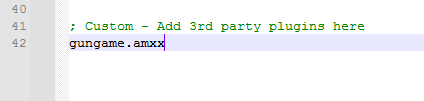
Configuration du plugin Gungame
Voici le détail du contenu du fichier gungame.cfg avec la description des fonctionnalités
Commands
amx_gungame <0|1>
Toggles the functionality of GunGame. Always use this to enable or disable GunGame in the middle of a map. Requires ADMIN_CVAR (or flag “g”) access to use.
amx_gungame_level
Changes a player’s level. Target can be a player name, *, @ALL, @TERRORIST, or @CT. If level is prepended with a plus or minus symbol, the level change is relative. Otherwise, the level change is absolute. Requires ADMIN_BAN (or flag “d”) access to use.
amx_gungame_score Sets a player’s score. Target can be a player name, *, @ALL, @TERRORIST, or @CT. If score is prepended with a plus or minus symbol, the score change is relative. Otherwise, the score change is absolute. Set dont_refill to not refill a player’s ammo and armor. Requires ADMIN_BAN (or flag “d”) access to use. amx_gungame_vote [mode]
Starts a vote to enable or disable GunGame. Requires ADMIN_VOTE (or flag “j”) access to use. amx_gungame_win [target]
Forces target to win. If no target is provided, the best player will be chosen (sorted by highest level, then highest kills, then least deaths). Requires ADMIN_BAN (or flag “d”) access to use. amx_gungame_teamplay <0|1> [killsperlvl] [suicidepenalty]
Toggles teamplay mode. You can optionally specify new cvar values for gg_killsperlvl and gg_suicidepenalty. Requires ADMIN_BAN (or flag “d”) access to use. amx_gungame_restart [delay] [full]
Restarts GunGame. You can optionally specify a delay, in seconds. If full, reloads config and everything. Requires ADMIN_BAN (or flag “d”) access to use. gg_reloadweapons Reloads the weapon order and the kills per level from the cvars. This must be used if either of those two things are changed mid-game. Can only be called by server.
Basic Cvars
gg_enabled (default: 1)
Enables the functionality of the plugin. Use the amx_gungame command if you want to change this during gameplay.
gg_vote_setting (default: 2)
Starts a map vote when a player nears the final level. Every number above 1 is how many levels BEFORE the final level to start the vote at (e.g. 1 = start vote at final level, 2 = start vote one level before final, etcetera). Overridden by a gungame_mapcycle file.
gg_vote_custom (default: “”)
The custom command used to start a map vote. Leave blank to use the functionality of galileo.axmxx, mapchooser.amxx, mapchooser4.amxx, deagsmapmanage230b.amxx, or deagsmapmanager.amxx. Overridden by a gungame_mapcycle file.
gg_changelevel_custom (default: “”)
The custom command used to go to the next map. Leave blank to change to the map contained in amx_nextmap. Overridden by a gungame_mapcycle file.
gg_map_setup (default: [mp_timelimit 45; mp_winlimit 0; sv_alltalk 0; mp_chattime 10; mp_c4timer 25] )
A list of commands that are ran on map startup when GunGame is enabled, or when enabled in the middle of a game.
gg_endmap_setup (default: “”)
A list of commands that are ran on map startup when GunGame is disabled, whenever GunGame disabled in the middle of a game, and at the end of a map. This is essentially the counter for gg_map_setup).
gg_join_msg (default: 1)
Give players a welcome sound and popup explaining GunGame when they join.
gg_messages (default: 1)
Set to 0 to disable all GunGame messages. There are four flags you can specify: classic (2), which displays the old-school GunGame chat message telling you your level; no color (4), which turns off coloring of GunGame chat messages; hide text (8), which suppresses all GunGame chat messages; and hide HUD (16), which suppresses all GunGame HUD messages. To use the flags, add up the numbers of the flags you want to use, and set gg_messages to that number plus 1.
gg_save_temp (default: 300)
Remembers a player’s level and score upon disconnect for this amount of time (in seconds), so that they can rejoin shortly and not have to start over.
gg_status_display (default: 1)
Controls what the custom status display to the right of the round timer shows. 1 = leader’s weapon, 2 = your weapon, 3 = kills until next level, 4 = kills gained this level, 30 = disabled
gg_map_iterations (default: 1)
How many GunGame rounds to play before switching maps. A value of 0 means that GunGame will never change maps on its own.
gg_ignore_bots (default: 0)
If set to 1, bot wins and points are not saved. If set to 2, bots can’t even trigger a win, unless there are no human players in the server, in addition to their wins and points not being saved.
gg_block_equips (default: 2)
If set to 1, stops game_player_equip’s from working, and if set to 2, additionally stops player_weaponstrip’s from working.
gg_leader_display (default: 1)
Toggles the displaying of a constant leader display at the top of the screen in the format Leader: Player +ties (lvlnum – lvlname). Ties is the number of other players on the same level.
gg_leader_display_x (default: -1.0)
The X (horizontal) position of the aforementioned leader display. 0.0 is the left side of the screen, 1.0 is the right side of the screen, and -1.0 is in the center.
gg_leader_display_y (default: 0.0)
The Y (vertical) position of the aforementioned leader display. 0.0 is the top of the screen, 1.0 is the bottom of the screen, and -1.0 is in the center.
gg_allow_changeteam (default: 2)
If set to 1, team changes are not counted as a suicide. If set to 2, team changes are not counted as a suicide only if the change was beneficial, meaning that the team change didn’t stack the teams. Changing teams to your current team always counts as a suicide.
gg_disable_money (default: 1)
Controls whether or not GunGame gets rid of players’ money. Only turn this off if you have another method to prevent weapon buying.
gg_winner_motd (default: 1)
Whether or not the win-screen MOTD appears when someone wins. Optionally, setting this to a URL will open a MOTD window to that page instead when someone wins (to be used with SQL stats primarily) and cause the gg_sql_winmotd_table table to be updated, if using SQL. If set to 2, the default win-screen MOTD will be still used but the gg_sql_winmotd_table table will be updated as well, if using SQL.
gg_afk_protection (default: 0)
If enabled, players can’t get points for killing AFK players. A player is considered AFK every time they spawn until they move, look, or shoot. Set to 2 to use the stricter, less-reliable method that was in pre-2.13 versions.
gg_top10_ppp (default: 8)
How many players to display per page on the top 10 list. Optionally, setting this to a URL will open a MOTD window to that page when players type !topX (to be used with SQL stats primarily).
Autovote Cvars
gg_autovote_mode (default: 0)
The type of vote that comes up automatically after a certain number of rounds/time (see below cvars). The vote types are as follows: 1 = GunGame on/off; 2 = GunGame teamplay/regular; 3 = GunGame teamplay/regular/off. Set to 0 to disable this feature. Can optionally specify a comma-separated sequence, e.g. “3,1,2”
gg_autovote_rounds (default: 1)
The number of rounds after the start of a new map it takes before starting the autovote.
gg_autovote_delay (default: 8.0)
How many seconds after the appropiate round start (based on gg_autovote_rounds) to start the autovote.
gg_autovote_ratio (default: 0.51)
The ratio of votes required to enable GunGame. This is used for both amx_gungame_vote and the autovote.
gg_autovote_time (default: 10.0)
How many seconds players have to vote. This is used for both amx_gungame_vote and the autovote.
Stats Cvars
gg_stats_file (default: gungame.stats)
The file to use for logging wins (starts in cstrike/ or czero/ directory). Leave blank to disable win logging.
gg_stats_ip (default: 0)
Set to 1 to track stats by IP address instead of STEAM ID, or set to -1 to track by player name.
gg_stats_prune (default: 2592000)
How old, in seconds, a stat entry can be before it is deleted. Use 0 to leave all stat entries infinitely.
gg_stats_mode (default: 2)
The method used for scoring players. 0 = disabled, 1 = by wins, 2 = by points. If using 2, at the end of a game, every player gets one point for each level they gained, the winner getting a bonus based on the gg_stats_winbonus cvar.
gg_stats_split (default: 0)
If enabled, keeps seperate stats for regular and teamplay mode.
gg_stats_winbonus (default: 1.5)
If using gg_stats_mode 2, the winner gets this times as many points as regular.
SQL Cvars
gg_sql_host (default: “127.0.0.1”)
The SQL hostname to use for connecting.
gg_sql_user (default: “root”)
The SQL user to use for connecting.
gg_sql_pass (default: “”)
The SQL password to use for connecting.
gg_sql_db (default: “amx”)
The database name to use.
gg_sql_table (default: “gg_stats”)
The table name where the regular stats are stored.
gg_sql_streak_table (default: “gg_streaks”)
The table name where the win streaks are stored.
gg_sql_winmotd_table (default: “gg_winmotd”)
The table name where the MOTD player information is stored.
Deathmatch Cvars
gg_dm (default: 1)
Enables deathmatch mode (a.k.a. infinite respawn).
gg_dm_sp_time (default: 1.0)
The time (in seconds) that a player’s spawn protection peroid lasts. Use 0.0 to disable spawn protection.
gg_dm_sp_mode (default: 1)
1 = if killed during spawn protection, killer gets no points. 2 = completely invincible during spawn protection. Use 0 to disable spawn protection.
gg_dm_spawn_random (default: 2)
Makes players respawn in a random (team-ambiguous) spawn. If CSDM spawn points are installed for the current map, then those will be used instead. If this cvar is set to 2, then players will only respawn randomly when there are CSDM spawn points for the current map.
gg_dm_start_random (default: 1)
If players are placed at random CSDM spawns on round start (only as long as there are as many CSDM spawn points as there are players).
gg_dm_spawn_delay (default: 3.0)
The time (in seconds) that it takes to respawn after dying.
gg_dm_spawn_afterplant (default: 1)
Controls whether or not players respawn after the bomb has been planted.
gg_dm_corpses (default: 1)
Toggles whether or not player corpses stay on the ground in deathmatch mode.
gg_dm_countdown (default: 2)
Shows a countdown timer to players telling them how much time until they respawn. The cvar value changes the display mode: 1 = center say, 2 = HUD message, 3 = both.
Objective Cvars
gg_block_objectives (default: 0)
Removes objectives on bomb and hostage maps (no VIP support for GunGame).
gg_bomb_defuse_lvl (default: 1)
Gives players a level when they plant or defuse the bomb. If set to 2, Terrorists only gain a level if they plant the bomb and it explodes, whereas if set to 1, they only need to plant it to gain a level.
gg_host_touch_reward (default: 2)
Players gain one score (not level) if they touch this many unique hostages in the same round. A value of 0 disables this feature.
gg_host_rescue_reward (default: 2)
Players gain one level if they rescue this many unique hostages in the same round. A value of 0 disables this feature.
gg_host_kill_reward (default: 1)
How much EXTRA score (not level) a Terrorist gets for killing a CT that was escorting a hostage. Players can’t go up more than one extra level by this. A value of 0 disables this feature. DOES NOT WORK IN CONDITION ZERO!
gg_host_kill_penalty (default: 1)
How much score (not level) a player loses for killing a hostage.
Teamplay Cvars
gg_teamplay (default: 0)
Controls teamplay mode. See FAQ Question 12 for more information. If set to 2, teamplay mode will be randomly on or off every GunGame round. Can optionally specify a comma-separated sequence, e.g. “0,2,1”
gg_teamplay_knife_mod (default: 0.33)
The kill goal modifier for melee weapons while playing teamplay mode. So using its default value, a team would only need to get 1 knife kill for every 3 players on its team (rounded up), instead of 1 for 1.
gg_teamplay_nade_mod (default: 0.50)
The kill goal modifier for grenade weapons while playing teamplay mode. So using its default value, a team would only need to get 1 grenade kill for every 2 players on its team (rounded up), instead of 1 for 1.
gg_teamplay_timeratio (default: 1)
If enabled, you have to spend at least half of your time on the winning team of a teamplay match to receive a win. Also, the points you get from each team are based on the percentage of time played on those teams. For example, if you spend 25% of your time on CT and 75% on T, while the CTs get 20 points and the Ts get 24 points, you would get 25% x 20 = 5 and 75% x 24 x 1.5 (gg_stats_winbonus) = 27, for 32 total.
Gameplay Cvars
gg_ff_auto (default: 1)
Turns friendly-fire on when someone reaches the grenade level. Friendly-fire will turn itself back off when no one is on the grenade or knife level anymore.
gg_weapon_order (default: [glock18,usp,p228,deagle,fiveseven,elite,m3,xm1014,tmp,mac10,mp5navy,ump45,p90,galil,famas,ak47,scout,m4a1,sg552,aug,m249,hegrenade,knife] )
The order of weapon levels. Separate each weapon with a comma, and don’t use spaces. You can have up to 36, and they can repeat. Append “:X” to a weapon’s name to apply a custom kill requirement for that weapon. For example, “deagle:5” would require players to get 5 kills with the Desert Eagle.
gg_max_lvl (default: 3)
The maximum number of levels obtainable per round, per person. Use 0 for infinite. Overriden by gg_turbo.
gg_triple_on (default: 0)
Gives players a 10-second star (think Mario) if they gain 3 levels in one round. Disabled if gg_turbo is enabled, unless gg_triple_on is set to 2.
gg_turbo (default: 1)
Instantly gives a player his new weapon upon level up, instead of having to wait until the next round.
gg_knife_pro (default: 1)
Allows players to steal levels from other players by killing them with a knife. 1 = regular knife pro; 2 = killer gets a level but the victim doesn’t lose a level; 3 = killer only gets one point and the victim goes down a level.
gg_knife_elite (default: 0)
If knife elite mode is enabled, once you level up, you are forced to use a knife until the next round or until you die.
gg_suicide_penalty (default: 1)
Whether or not players lose a level for committing suicide. It should probably be set to 0 for teamplay mode in order to prevent griefing.
gg_worldspawn_suicide (default: 1)
If deaths by worldspawn are considered suicide.
gg_pickup_others (default: 0)
Allows players to pick up weapons that don’t belong to their level. Players can’t level up using a weapon that doesn’t belong to their level.
gg_handicap_on (default: 1)
1 = sets the level of late-joiners to the average level in the server. 2 = sets them instead to the level of the currently lowest leveled player (ignoring bots, unless bots are the only players that are above level 1).
gg_top10_handicap (default: 1)
If players in the top 10 list of wins still receive the handicap.
gg_warmup_timer_setting (default: 60)
The time (in seconds) for the warmup round when the map starts, giving players time to connect. A value of 0.0 disables warmup round.
gg_warmup_weapon (default: knife)
Everyone must use this weapon during the warmup. Leave blank to disable.
gg_warmup_multi (default: 0)
If using multiple map iterations (gg_map_iterations), whether or not to have a warmup round for each iteration.
gg_nade_glock (default: 1)
Gives players on the grenade level a Glock with only 50 backpack ammo.
gg_nade_smoke (default: 0)
Gives players on the grenade level a smoke grenade.
gg_nade_flash (default: 0)
Gives players on the grenade level one flashbang.
gg_extra_nades (default: 1)
Gives players that are on the grenade level another hegrenade level every time they get a kill with any weapon. Players can still only have up to one hegrenade at a time.
gg_nade_refresh (default: 5.0)
Gives players that are on the grenade level another hegrenade this often (in seconds) when they are out. Set to 0.0 to disable. Players can still only have up to one hegrenade at a time.
gg_kills_per_lvl (default: 2)
The amount of kills you must gain in order to level up. This is always 1 for the grenade and knife levels, unless using a custom kill requirement (see gg_weapon_order).
gg_kills_botmod (default: 1.0)
The kills per level for bots is multipled by this value. For example, setting this to 0.5 would halve the amount of kills that bots have to get versus humans. Doesn’t work in teamplay.
gg_give_armor (default: 100)
The amount of armor that players receive upon spawning (or after a kill, when using gg_refill_on_kill).
gg_give_helmet (default: 1)
Gives players a helmet upon spawning.
gg_ammo_amount (default: 200)
The amount of backpack ammo given to each weapon. Use -1 to use the default max backpack ammo (for example, 120 to the MP5, 35 to the Deagle, etcetera).
gg_refill_on_kill (default: 1)
Refills a player’s clip, backpack ammo, and armor (based on above cvars) whenever they get a kill.
gg_tk_penalty (default: 1)
The amount of score (not levels) deducted from a player for a teamkill. Players can’t go down more than one level per teamkill. Use 0 for no penalty. Use -1 to treat teamkills as regular kills.
gg_awp_oneshot (default: 1)
Gives the AWP only 1 bullet per clip, as opposed to the default 10.
gg_bots_skipnade (default: 0)
If enabled, bot players skip the hegrenade level. Doesn’t work in teamplay.
gg_bots_knifeable (default: 1)
If disabled, then humans can’t steal levels or pass the knife level by knifing bots.
Sounds Cvars
gg_sound_levelup (default: sound/gungame/gg_levelup.wav)
The sound played to a player when he levels up. Leave blank to disable.
gg_sound_leveldown (default: sound/ambience/xtal_down1(e70))
The sound played to a player when he levels down. Leave blank to disable.
gg_sound_levelsteal (default: sound/turret/tu_die.wav)
The sound played instead of gg_sound_levelup when you steal a level from someone. Leave blank to disable.
gg_sound_nade (default: sound/gungame/gg_nade_level.wav)
The sound played to everyone when a player is on the grenade level at start of round. Leave blank to disable.
gg_sound_knife (default: sound/gungame/gg_knife_level.wav)
The sound played to everyone when a player is on the knife level at start of round. Leave blank to disable.
gg_sound_welcome (default: sound/gungame/gg_welcome.wav)
The sound played to a player when he joins (and receives the popup message), if gg_join_msg is 1. Leave blank to disable.
gg_sound_triple (default: sound/gungame/gg_triple.wav)
The sound emitted by a player that has the triple-level star (see gg_triple_on). The sound must be 10 seconds long to coincide with the functionality, and has to be a WAV file. Leave blank to disable.
gg_sound_winner (default: [media/Half-Life03.mp3;media/Half-Life08.mp3;media/Half-Life11.mp3;media/Half-Life17.mp3] )
The sound played to everyone when a player wins the game. Leave blank to disable. If you list multiple songs, separated by semicolons (;), a random one will be chosen.
gg_sound_takenlead (default: sound/gungame/gg_takenlead.wav)
The sound played to a player when he gains the lead with gg_lead_sounds enabled. Leave blank to disable.
gg_sound_tiedlead (default: sound/gungame/gg_tiedlead.wav)
The sound played to a player when he becomes tied for the lead with gg_lead_sounds enabled. Leave blank to disable.
gg_sound_lostlead (default: sound/gungame/gg_lostlead.wav)
The sound played to a player when he loses the lead with gg_lead_sounds enabled. Leave blank to disable.
gg_lead_sounds (default: 0.8)
The delay between gaining a level and playing the lead sounds to a player. You should only have to change this if you use custom level change sounds. Set this to 0.0 to disable playing the lead sounds entirely.
Random Weapon Order Cvars
gg_weapon_order1 (default: “”)
The first possible random weapon order. Leave blank to disable.
gg_weapon_order2 (default: “”)
The second possible random weapon order. Leave blank to disable.
gg_weapon_order3 (default: “”)
The third possible random weapon order. Leave blank to disable.
gg_weapon_order4 (default: “”)
The fourth possible random weapon order. Leave blank to disable.
gg_weapon_order5 (default: “”)
The fifth possible random weapon order. Leave blank to disable.
gg_weapon_order6 (default: “”)
The sixth possible random weapon order. Leave blank to disable.
gg_weapon_order7 (default: “”)
The seventh possible random weapon order. Leave blank to disable.
gg_weapon_order8 (default: “”)
The eighth possible random weapon order. Leave blank to disable.
gg_weapon_order9 (default: “”)
The nineth possible random weapon order. Leave blank to disable.
gg_weapon_order10 (default: “”)
The tenth possible random weapon order. Leave blank to disable.
Ajout de bots sur le serveur GUNGAME
Il va tout d’abord falloir ajouter le plugins respawn dans cstrike/addons/amxmodx/plugins
et editer le fichier cstrike/addons/amxmodx/config/plugins.ini
Ajouter une ligne:
respawn.amxx
Puis editer le fichier strike/addons/amxmodx/config/gungame.cfg et ajouter les lignes suivantes:
bot_join_after_player 0
bot_quota 8
bot_difficuty 4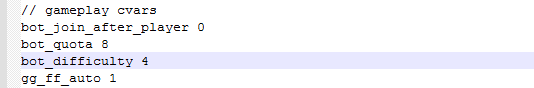
Lancer votre serveur et connecter vous dessus avec votre client afin de constater la venue des bots.
En effet les bots n’arriveront qu’a la suite de la venue d’un joueur sur le serveur.
Mise en place d’un cycle de map
Créer un fichier mapcycle.txt dans le repertoire ctsrike
et ajouter le nom des maps. Il doit y avoir un nom par ligne.
Quand le mapcycle est utilisé, il n’y a pas de mapvote possible.
mapcycle.txt exemple:
fy_iceworld2k
fy_grid2_cz
fy_iceworld_cz
fy_pool_dayIl ne vous reste plus qu’a ajouter des maps sur le serveur
https://gamebanana.com/mods/cats/5503
Plugin Match
amx_match_deluxe_811.zip
The plugin is Originally coded by Shromilder and Upgraded and converted to Amx Mod X by Infra
Current Version: 8.11
— Only works with AMXX 1.75 or later! —
— Requires admin level “m” —
— Required Module(s) —
Counter-strike
Regex
— Optional Module(s) —
Sockets
MySQL
Notes:
To use the HLTV ability, you will need to enable the Sockets module, which is included with Amx Mod X.
To also use the ability to record stats into SQL, you will also need to enable the SQL module
Plugin Supports
MaxRound, TimeLimit, or Winlimit matches
Changing of the server hostname
Changing of the server password
Shield (un)restrictions (before and after matches)
Automatic swapping of the teams
Overtime
Overtime configs
Unlimited overtime *NEW*
Match server configs
Default(FFA) server config
Automatic screenshots
Automatic demos
Menus
PUG Style gameplay
Match stats, logged in files, or MySQL *NEW*
Knife round before first warmup period to decide teams *NEW*
Installation du plugins
If your server is on your computer (or your external server supports unzipping) and you can
unzip while keeping the correct directory structure, just unzip into your ‘cstrike’ directory
Add this line to your plugins.ini file:
amx_match_deluxe.amxx ; Amx Match Deluxe
Restart hlds
– otherwise –
Copy ‘amx_match_deluxe.amxx’ to your plugins directory
Add this line to your plugins.ini file:
amx_match_deluxe.amxx ; AMX Match Deluxe
Copy the ‘amxmd’ folder to your “addons/amxmodx/configs/” folder
Copy amx_match_deluxe.txt to your “addons/amxmodx/data/lang” folder
Copy the ‘data/match_stats’ folder to your “addons/amxmodx/data” folder
Enable the correct modules in the modules.ini file (meaning DBI, Regex, and Sockets with the compiled plugin included in the zip file)
Restart hlds
Usage
To load a match:
amx_match – or – amx_match2 – or – amx_match3 – or – amx_match4 For example: amx_match SK eoL mr12 ecup recboth This will load a match with teams: “SK” and “eol”, with MaxRound 12 rule, Note: if your clan tag has a space, use quote marks: “SK swe”
using the ecup.cfg server config file, and will record demos and HLTV demos.
Other Commands
To restart a match: amx_matchrestart or “say /restart”
To stop a match: amx_matchstop or “say /stop”
To force the start of a match: amx_matchstart or “say /start”
To restart a half (re-lo3): amx_matchrelo3 or “say /relo3”
To swap teams: amx_swapteams
To randomize teams: amx_randomizeteams
The Menu:
First you must configure the menu, by using these commands:
amx_match_lmenu
– or –
amx_match_addlength
Note: the most common lengths and commands have already been added to amxmd.cfg
When it’s done, just use the amx_matchmenu to load the menu and allow you to choose your match .
Cvars:
amx_match_endtype:
Maxround:
0 -> Match is finished after all rounds are played. (set by default)
1 -> Match is finished when a team has won mp_maxrounds+1 rounds.
2 -> There is a vote to play out the match after a team has won maxrounds+1 rounds, unless rounds played is less than 1/5 of total rounds away from end of match).
Timelimit:
0 -> Match is finished immediately after the timelimit is up. (set by default)
1 -> Match is finished at end of the last round.
amx_match_hostname:
0 -> Does not change host name of server.
1 -> Changes host name of server to “
amx_match_kniferound:
0 -> There is no knife round before the first warmup period to decide teams (set by default).
1 -> There is a knife round before the first warmup period to decide teams.
amx_match_overtime:
0 -> there is no overtime if there’s a draw.
1 -> there is an overtime after a draw match (set by default).
amx_match_otcfg:
*Only use if you have set amx_match_overtime to 1*
0 -> there is no overtime config.
1 -> there is an overtime config (set by default).
amx_match_otlength:
*Only use if you have set amx_match_overtime to 1*
Length of overtime (3 rounds/minutes/wins by default).
amx_match_otunlimited:
*Only use if you have set amx_match_overtime to 1*
! Warning: Stats will not be logged if you use this cvar !
0 -> overtime is not unlimited (2 halves only). (set by default)
1 -> overtime is unlimited.
amx_match_password:
0 -> Match plugin will not password server before match.
1 -> Match plugin will password server before match, use with amx_match_password2. (set by default)
amx_match_password2:
*Only use if you have set amx_match_password to 1*
Use this cvar to set the value of password. (default value is “scrim”)
amx_match_playerneed:
*Only use if you have set amx_match_readytype to 1*
This is the number of players which have to be ready (default value is “10”).
(Set it to 4 if you want to play a 2 vs 2 match for example.)
amx_match_pugstyle:
0 -> PUG style gameplay is off. Server does not start matches automatically (set by default).
1 -> PUG style gameplay is on.
amx_match_randomizeteams:
0 -> Teams are not randomized before match (set by default).
1 -> Teams are randomized before match.
amx_match_readytype:
0 -> only one player of each side must say ready for the match to begin.
1 -> ALL players much say ready in order to start the match (set by default).
2 -> only an AMX admin can start the match by saying /start or amx_matchstart
amx_match_swaptype:
0 -> teams will not swap after the 1st half.
1 -> teams will swap automatically after the 1st half (set by default).
amx_match_screenshot:
0 -> no screenshot at all.
1 -> screenshot of the score is taken at the end of each half (set by default).
2 -> two screenshots are taken (one of the scores; one of the names and userids) at the end of each half.
amx_match_screenshot2:
0 -> no screenshot if match is stopped using amx_match_stop or “say /stop” .
1 -> screenshot of the score is taken at the end of each half, even if match is stopped using amx_match_stop or “say /stop” (set by default).
amx_match_shield: ( Make sure to enable ‘restmenu.amxx’ )
0 -> Plugin unrestricts shield during the match.
1 -> Plugin restricts shield during the match (set by default).
amx_match_shield2: ( Make sure to enable ‘restmenu.amxx’ )
0 -> Plugin unrestricts shield after match.
1 -> Plugin restricts shield after match (set by default).
amx_match_showscore:
0 -> Score will not be show after each round .
1 -> Score is shown after each round (set by default).
2 -> Score will be shown throughout entire match.
amx_match_stats:
0 -> Plugin does not log stats for each match (set by default).
1 -> Plugin logs stats for each match.
amx_match_warmupcfg:
0 -> Plugin does not use a warmup config during the warmup session (set by default).
1 -> Plugin uses a warmup config during the warmup session.
Config Files:
‘default.cfg’ is a server config file which is executed before every match, along with the match config (cal.cfg). It can be used to disable some plug-ins like stats or set some default cvars which will erase your match config file cvars
‘ffa.cfg’ is the server config file which is executed at the end of the match in order that your server can be played by everyone =)
‘warmup.cfg’ is the warmup session config file. Add any cvars of plugins here that you want changed during the warmup session
‘amxmd.cfg’ is the main match config file. Change default cvar values in here. You can also add config files and match lengths into this file.
‘pug.ini’ contains the default match command for PUG style gameplay
‘hltv.ini’ contains the hltv password that the match plugin uses to record hltv demos
‘defaultmaps.ini’ contains the default maps for your mod. Note: The plugin searches your map directory for any maps that aren’t in this list;
This file can be used to list your maps, but make sure to not delete the default maps from the file.
SQL help:
/!\ IF YOU DON’T WANT TO USE THE SQL MODULE, YOU HAVE TO COMMENT THE LINE “#define AMXMD_USE_SQL” AND RECOMPILE THE PLUGIN (read AMXX readme/doc). /!\
http://wiki.amxmodx.org/Configuring_AMX_Mod_X#SQL
Note: If you are not getting stats added to your database, search your log files for:
[AMXX] SQL Connection Failed
If you are getting that error, there is a problem with your sql.cfg file, or your SQL server is not configured correctly.
Web help:
Open web/config.php
Edit config.php file for the correct information:
$mysql_host — Hostname of your SQL server (Can also use ip address, e.g. ‘127.0.0.1’)
$mysql_username — User name of your SQL server
$mysql_password — Password for the username used
$mysql_database — Database name on your SQL server
Upload files to your web server
HLTV help:
/!\ IF YOU DON’T WANT TO USE THE SOCKETS MODULE (FOR THE HLTV), YOU HAVE TO COMMENT THE LINE “#define AMXMD_USE_HLTV” AND RECOMPILE THE PLUGIN (read AMXX readme/doc). /!\
To configure your HLTV:
In order to be able to control the HLTV, you must know the rcon password. HLTV rcon can be set using “adminpassword” command in the HLTV console
HLTV Checklist:
Load your HLTV.
Set the HLTV adminpassword by using adminpassword <rcon> command in the HLTV console. Then connect it to your server using “connect ip:port” in the console.
Set the HLTV adminpassword in the ‘hltv.ini’ config file.
Load your match on the server using amx_match or amx_match2
If your HLTV is already connected, you should see it say ” HLTV correctly configured =)”.
If you don’t see that, it means that the HLTV adminpassword hasn’t been correctly configured.
If your HLTV isn’t connected, it will try the adminpassword that you’ve set when it enters the server.
